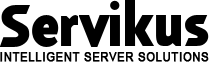Announcements
Welcome to Servikus Tutorials Area! You will find a ton of useful tutorials in our tutorial area. We hope that you will find them useful! If you want custom tutorial created, please let us know and we will create it for you!
-
Advanced tutorials
Tutorials aimed for advanced users and, mostly, Dedicated Servers owners.
-
Basic tutorials
-
cPanel
cPanel related tutorials
-
Domain tutorials
-
WordPress
WordPress related (installation, plugins, tips etc)
Add an Admin user in WordPress with phpMyAdmin
When you are unable to login to your Admin account at WordPress (your site got hacked or you simply forgot your password and/or username) it could be useful to create another account with admin privileges. We will show you how to do that in phpMyAdmin. For this tutorial you will need: phpMyAdmin 1. Login to… Read More
Manual update of WordPress
When it happens that you can’t update your WordPress via Dashboard (and believe me it can happens), which is the easiest way to do that, then you must update it manually. This tutorial will show you how. For this tutorial you will need: FTP login details, FTP client (FileZilla or similar). 1. Download the latest… Read More
How to set a static home page in WordPress
By default WordPress displays a common blog structure as home page. Just a list of your posts in descending order related to publishing date. So, to put it simple if you use default WordPress settings you will have your newest blog post on the top of your home page, and you will have some older… Read More
How to organize WordPress posts with categories
WordPress did a really great job with post organization and hierarchy. Getting everything nice and organized with your WordPress website is an easy task. This tutorial will teach you how to add and organize new categories easily. Note: We assume you’re already logged in your WordPress admin panel. Step 1: To add new category in… Read More
How to organize WordPress pages
If you remember from our previous tutorials about posts in WordPress, we organized them with tags and categories. Well, we don’t have those things when we work with pages. But if you remember we organized our categories with child-parent relations. And that works the same way with pages. We can set every page to be… Read More
How to install new WordPress plugins manually
In our previous tutorial we learned how to install a plugin from the WordPress plugins directory. But sometimes it happens that the plugin we need can’t be found in WordPress plugins directory (this is the case, for example, with paid plugins). What we need to do in that case is to upload our plugin manually…. Read More
How to install new WordPress plugins
In this tutorial I will show you how you can easily install new WordPress plugins. Plugins are amazing if you want to expand functionality of your website or add some new options you need. With WordPress plugins you can expand your website a lot. And there are plugins for almost anything that could cross your… Read More
How to insert links into your WordPress post
In this WordPress tutorial I will show you how you can insert links into your WordPress posts easy and quickly. Note: This tutorial assumes that you are logged into your WordPress admin panel. Step 1: For our first step we want to go to “Add new post” window and insert post content and also post… Read More
How to create a new page for your WordPress website
In this quick tutorial we will show you how to create a new page for your blog. Pages can be very useful, common practice is to have some default pages like: contact page, about us page, TOS, etc… We get one page by default, called “Sample Page” when we install a fresh copy of WordPress… Read More
How to assign posts to categories in WordPress
This tutorial will teach you all the necessary steps needed to assign posts to categories. Note: This tutorial assumes you’re already logged into your WordPress admin panel. There is more than one way to assign posts to categories. We will first cover assigning categories when adding new posts. Just follow steps described below and you… Read More