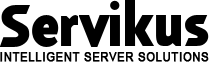Announcements
Welcome to Servikus Tutorials Area! You will find a ton of useful tutorials in our tutorial area. We hope that you will find them useful! If you want custom tutorial created, please let us know and we will create it for you!
-
Advanced tutorials
Tutorials aimed for advanced users and, mostly, Dedicated Servers owners.
-
Basic tutorials
-
cPanel
cPanel related tutorials
-
Domain tutorials
-
WordPress
WordPress related (installation, plugins, tips etc)
How to create WordPress post
Creating a new post in WordPress is fairly simple and it takes just a couple of simple steps. Note: We will assume that you have already logged into your WordPress admin panel. Step 1: You need to click on “Posts” and then you need to click on “Add New“, as shown on picture below. Step… Read More
How to add new WordPress post – extended
In our previous WordPress tutorial we learned how to add simple WordPress post. Now we are going to teach you how to add posts with images, music, videos, etc… With WordPress platform adding multimedia to your posts is very simple. Note: This tutorial assumes that you are already logged in your WordPress admin panel. Step… Read More
How to change WordPress admin password (Advanced)
If you tried to change your WP admin password this way How to change WordPress admin password and you didn’t managed to change it then this tutorial might help you. This is how to change password directly, through phpMyAdmin in your cPanel. 1. Login into your cPanel account and go to phpMyAdmin 2. Expand your WordPress… Read More
How to transfer WordPress site from other server
When you move your WordPress website from one server to another, you need to perform 3 tasks: 1. Copy the files 2. Copy the database 3. Reconfigure (optional) Copy the files There are many ways you can copy files: Via FTP (FileZilla) – slower option: 1. Open FileZilla 2. In left window navigate to destination… Read More
How to install and set up WP Super Cache for WordPress
WP Super Cache is one of the best WordPress plugins for improving overall speed of your WordPress website. Basically, what WP Super Cache does is generating static HTML files from your WordPress website. After HTML file is generated and saved, a server on which your website is hosted will serve that file to users. By… Read More
How to change WordPress admin password
This tutorial will guide you through a process of changing your WordPress admin password. There are more ways of doing this, but I found this one to be fairly easy, fast, and also easy to remember. Step 1: First you need to go to your WordPress login page (it may differ but usually it’s something like… Read More
How to install WordPress script manually
Step 1: Downloading latest WordPress installation package from official WordPress download page. In your browser bar enter following URL: http://wordpress.org/latest.zip .This is a link for direct download of latest version of WordPress script available on WordPress official web-site. -login into your cPanel account. Step 2: Uploading installation files to your server. There are multiple ways… Read More