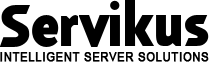Announcements
Welcome to Servikus Tutorials Area! You will find a ton of useful tutorials in our tutorial area. We hope that you will find them useful! If you want custom tutorial created, please let us know and we will create it for you!
-
Advanced tutorials
Tutorials aimed for advanced users and, mostly, Dedicated Servers owners.
-
Basic tutorials
-
cPanel
cPanel related tutorials
-
Domain tutorials
-
WordPress
WordPress related (installation, plugins, tips etc)
Add an Admin user in WordPress with phpMyAdmin
When you are unable to login to your Admin account at WordPress (your site got hacked or you simply forgot your password and/or username) it could be useful to create another account with admin privileges. We will show you how to do that in phpMyAdmin. For this tutorial you will need: phpMyAdmin 1. Login to… Read More
Manual update of WordPress
When it happens that you can’t update your WordPress via Dashboard (and believe me it can happens), which is the easiest way to do that, then you must update it manually. This tutorial will show you how. For this tutorial you will need: FTP login details, FTP client (FileZilla or similar). 1. Download the latest… Read More
How to change WordPress admin password (Advanced)
If you tried to change your WP admin password this way How to change WordPress admin password and you didn’t managed to change it then this tutorial might help you. This is how to change password directly, through phpMyAdmin in your cPanel. 1. Login into your cPanel account and go to phpMyAdmin 2. Expand your WordPress… Read More
How to transfer WordPress site from other server
When you move your WordPress website from one server to another, you need to perform 3 tasks: 1. Copy the files 2. Copy the database 3. Reconfigure (optional) Copy the files There are many ways you can copy files: Via FTP (FileZilla) – slower option: 1. Open FileZilla 2. In left window navigate to destination… Read More
How to change nameservers (NS) for your domain
As you may already know, when you receive from us mail with login details that is the time when you need to change your nameservers to point to our server in order for your site to be visible to the World. This is done in similar ways on different internet domain registrars. We will show… Read More
How to change /etc/hosts file
When you get our mail with login details you still cannot see your site. This is because you need to change Nameservers. Even when you change them you need to wait as long as 24-48 hours for propagation. If you want to see you site before that and especially if you want to check if… Read More
How to check if NS records are correct
When you change your hosting company then you must change your Name Servers (NS) as well. When you change them (you can see how to do that in our other tutorial) you should check if you did that properly and that can be done easily via whatsmydns.net. Go to that address, enter domain name you… Read More
Installing filters plugin for RoundCube
When it comes to webmail, Horde is maybe the best email client available by default in cPanel, but it’s filters are a bit strange. When you have a lot of spam (usually) messages (I’m talking about >10k of them) there is a big chance that filters won’t work. RoundCube is another good email client, but… Read More