Announcements
Welcome to Servikus Tutorials Area! You will find a ton of useful tutorials in our tutorial area. We hope that you will find them useful! If you want custom tutorial created, please let us know and we will create it for you!
-
Advanced tutorials
Tutorials aimed for advanced users and, mostly, Dedicated Servers owners.
-
Basic tutorials
-
cPanel
cPanel related tutorials
-
Domain tutorials
-
WordPress
WordPress related (installation, plugins, tips etc)
How to check if NS records are correct
When you change your hosting company then you must change your Name Servers (NS) as well. When you change them (you can see how to do that in our other tutorial) you should check if you did that properly and that can be done easily via whatsmydns.net. Go to that address, enter domain name you want to check, click on drop down menu and choose NS:
After you press Search you’ll get something like this:
On the left side you can see Name Servers and they should point to:
ns1.servikus.com
ns2.servikus.com
ns3.servikus.com
ns4.servikus.com
If this is the case, then you configured your NS properly. Congratulations!
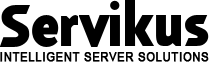

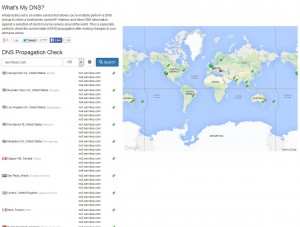


============================================================================