Announcements
Welcome to Servikus Tutorials Area! You will find a ton of useful tutorials in our tutorial area. We hope that you will find them useful! If you want custom tutorial created, please let us know and we will create it for you!
-
Advanced tutorials
Tutorials aimed for advanced users and, mostly, Dedicated Servers owners.
-
Basic tutorials
-
cPanel
cPanel related tutorials
-
Domain tutorials
-
WordPress
WordPress related (installation, plugins, tips etc)
How to create WordPress post
Creating a new post in WordPress is fairly simple and it takes just a couple of simple steps.
Note: We will assume that you have already logged into your WordPress admin panel.
Step 1: You need to click on “Posts” and then you need to click on “Add New“, as shown on picture below.
Step 2: A new window will appear (Add New Post window). This window consists of two main things:
- 1.Post title and
- 2.Post content.
This is pretty self-explanatory. Post title is the title of the post you’re adding and Post content is content of your post.
Enter desired post title and use built-in WordPress WYSIWYG editor to enter content of your post.
Step 3: After you’ve finished adding title and content of your post you can click on “preview” (as shown on picture below) to see the look and feel of your post on your website. If you don’t like what you see you can go back and continue editing until you’re satisfied with your post.
Step 4: Once you have finished with all previous steps and you’re satisfied with look of your new post, all you need to do is click on “Publish” (look at picture below) and you have successfully added new WordPress post.
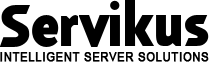
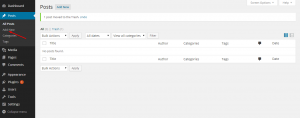


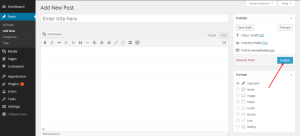


============================================================================