Announcements
Welcome to Servikus Tutorials Area! You will find a ton of useful tutorials in our tutorial area. We hope that you will find them useful! If you want custom tutorial created, please let us know and we will create it for you!
-
Advanced tutorials
Tutorials aimed for advanced users and, mostly, Dedicated Servers owners.
-
Basic tutorials
-
cPanel
cPanel related tutorials
-
Domain tutorials
-
WordPress
WordPress related (installation, plugins, tips etc)
Installing filters plugin for RoundCube
When it comes to webmail, Horde is maybe the best email client available by default in cPanel, but it’s filters are a bit strange. When you have a lot of spam (usually) messages (I’m talking about >10k of them) there is a big chance that filters won’t work. RoundCube is another good email client, but it lacks filters option. Luckily, there is a 3rd party application which is called Roundcube client-side filters plugin. This tutorial will explain you in detail how to install it on your dedicated server.
- First you need to download plugin from this URL http://sourceforge.net/projects/rcubefilters/.
- Extract it and you’ll end up with folder filters.
- Login with your root password into FTP, navigate to /usr/local/cpanel/base/3rdparty/roundcube/plugins (or whenever your RoundCube is installed – consult with your system administrator if you’re not sure) and transfer folder filters into it.
- Then open file /usr/local/cpanel/base/3rdparty/roundcube/config/main.inc.php and navigate to line which says something like $rcmail_config[‘plugins’] = array(‘cpanellogin’,’cpanellogout’,’filters’); (this ‘filters’, at the end, is what you need to add in order for plugin to work).
- Go to your RoundCube via cPanel (Webmail -> Go to Secure Webmail Login -> Login -> RoundCube) or directly via URL http://www.your-domain.com/webmail.
- Go to Settings and on the left you’ll see new option Filters. Click on it and add whichever filter you want.
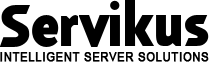


============================================================================