Announcements
Welcome to Servikus Tutorials Area! You will find a ton of useful tutorials in our tutorial area. We hope that you will find them useful! If you want custom tutorial created, please let us know and we will create it for you!
-
Advanced tutorials
Tutorials aimed for advanced users and, mostly, Dedicated Servers owners.
-
Basic tutorials
-
cPanel
cPanel related tutorials
-
Domain tutorials
-
WordPress
WordPress related (installation, plugins, tips etc)
Add an Admin user in WordPress with phpMyAdmin
When you are unable to login to your Admin account at WordPress (your site got hacked or you simply forgot your password and/or username) it could be useful to create another account with admin privileges. We will show you how to do that in phpMyAdmin.
For this tutorial you will need: phpMyAdmin
1. Login to your phpMyAdmin (through www.your_site/phpmyadmin or via cPanel)
2. Locate your WP database
3. Go to table wp-users
4. Click Insert

5. Enter user_login (desired username), user_pass (desired password and choose MD5 in dropdown menu!) and user_email (your email). Click Go
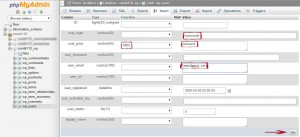
6. Click on Browse and remember ID of your newly created user
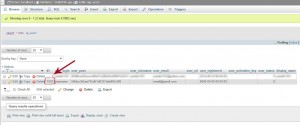
7. Now go to table wp_usermeta and click on Insert
8. In first field enter user_id (from step 6), meta_key (wp_capabilities) and meta_value (a:1:{s:13:”administrator”;b:1;})
9. In second field (below) enter user_id (from step 6), meta_key (wp_user_level) and meta_value (10). Click Go
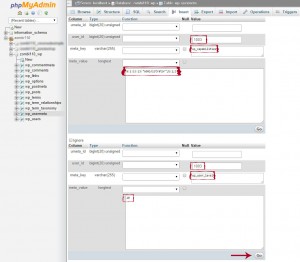
10. That’s it. You can now login to your WordPress and change pass of your old admin user (or whatever you need to do)
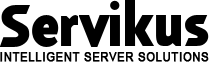


============================================================================