Announcements
Welcome to Servikus Tutorials Area! You will find a ton of useful tutorials in our tutorial area. We hope that you will find them useful! If you want custom tutorial created, please let us know and we will create it for you!
-
Advanced tutorials
Tutorials aimed for advanced users and, mostly, Dedicated Servers owners.
-
Basic tutorials
-
cPanel
cPanel related tutorials
-
Domain tutorials
-
WordPress
WordPress related (installation, plugins, tips etc)
How to create FTP Accounts in cPanel
In this tutorial I will show you how to add an FTP account for your site.
First thing you need to do is log into your cPanel, after that click on “FTP Accounts” icon, like shown on the picture below:
You will be redirected to the following page:
Now in login bar type desired username for your new FTP Account, than in password bar type password for your FTP account. In a bar below just retype your password.
You can also use Password Generator to generate strong and secure password for you.
“Directory” field is used for limiting access to your website for an FTP account that you are creating.
Example:
– If you enter “/” (without quotation marks), this newly created FTP account will have access to your entire website.
– You can grant access to just public_html, and all of its subdirectories, by simply entering “public_html”.
In “Quota” bar you can set quota for FTP account you’re creating.
The last thing you need to do is click on: “Create FTP account”.
That’s it! You have successfully created new FTP account.
You can afterwards modify your FTP accounts. You can change password, change quota, Configure FTP client, and delete account.
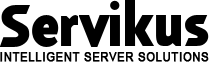
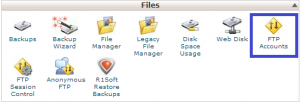
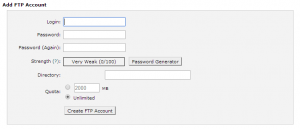



============================================================================