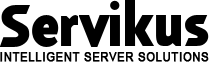Announcements
Welcome to Servikus Tutorials Area! You will find a ton of useful tutorials in our tutorial area. We hope that you will find them useful! If you want custom tutorial created, please let us know and we will create it for you!
-
Advanced tutorials
Tutorials aimed for advanced users and, mostly, Dedicated Servers owners.
-
Basic tutorials
-
cPanel
cPanel related tutorials
-
Domain tutorials
-
WordPress
WordPress related (installation, plugins, tips etc)
301 Redirection in from old to a new domain (.htaccess)
For instance, you have two domains – testingaddondomain.com (old domain) and addondomain.com (new domain). You want to make that, once you type the old domain, a new domain appears in the browser, and that it shows the content of the old domain. If you don’t have a directory and new domain on your account, you… Read More
Adding an addon domain in cPanel
If you have a bigger hosting package than Starter one (whether Standard or Ultimate) at Servikus, you can have more than one domain per account. Therefore, you can use one domain as the main domain. The contents for that domain are usually placed in public_html. However, to add a new domain to your account, you… Read More
Managing DNS records in Zone Editor (cPanel)
The DNS records are there to ensure that the authoritative DNS servers receive the needed info about the website, like domain name, IP address, and details on how to handle requests for your domain (TTL aka time-to-live and similar stuff). In that way, your website finds its way to the Internet, and others can find… Read More
How to change PHP upload_max_filesize value – simplified
Once you have installed WordPress, as we have shown in some of our previous tutorials, you probably want to change things a bit – add some images, use a new plugin, maybe change the theme. Each file that you wish to upload had its size, which your website should be able to handle. Also, you… Read More
Inodes – a quick guide
You will often read that lack of inodes space causes website lagging and performance issues. So, you probably wonder – what on Earth are inodes? An inode is an index node that the Linux filesystem allocates to each item (files and folders). It stores “metadata about the data” or information about each item, such as… Read More
cPanel R1Soft CDP (now called Idera CDP) backup restoration
There is a built-in option within cPanel which allows you to create and restore backups of your home directory and databases. But, it gets complicated if you don’t want to restore whole home directory, but rather only one or several files. It is doable, but it takes some time. You would need to download backup… Read More
How to create FTP Accounts in cPanel
In this tutorial I will show you how to add an FTP account for your site. First thing you need to do is log into your cPanel, after that click on “FTP Accounts” icon, like shown on the picture below: You will be redirected to the following page: Now in login bar type desired username… Read More
cPanel Password Change
This tutorial will teach you how you can easily change your cPanel/FTP password from your cPanel account First you need to log in your cPanel account Then you need to click on “Change Password” icon You will then be able to change your password by filling in the required fields. Please note that you must… Read More
How to select my own PHP version in cPanel
No matter if you are webmaster or PHP developer there is a time when you need to select your own PHP version in order to use the most of your scripts and hosting. No matter if there is a need for some newer additional PHP functions or if there is a script that requires lower… Read More
How to create email accounts in cPanel
By cPanel default options You will not have any email account set up with Your new cPanel account, except “Default Email Account”. Default email account is used to receive all emails sent to nonexistent email accounts for Your domain. This guide will teach You how to create email accounts in cPanel. Step 1: First thing You… Read More